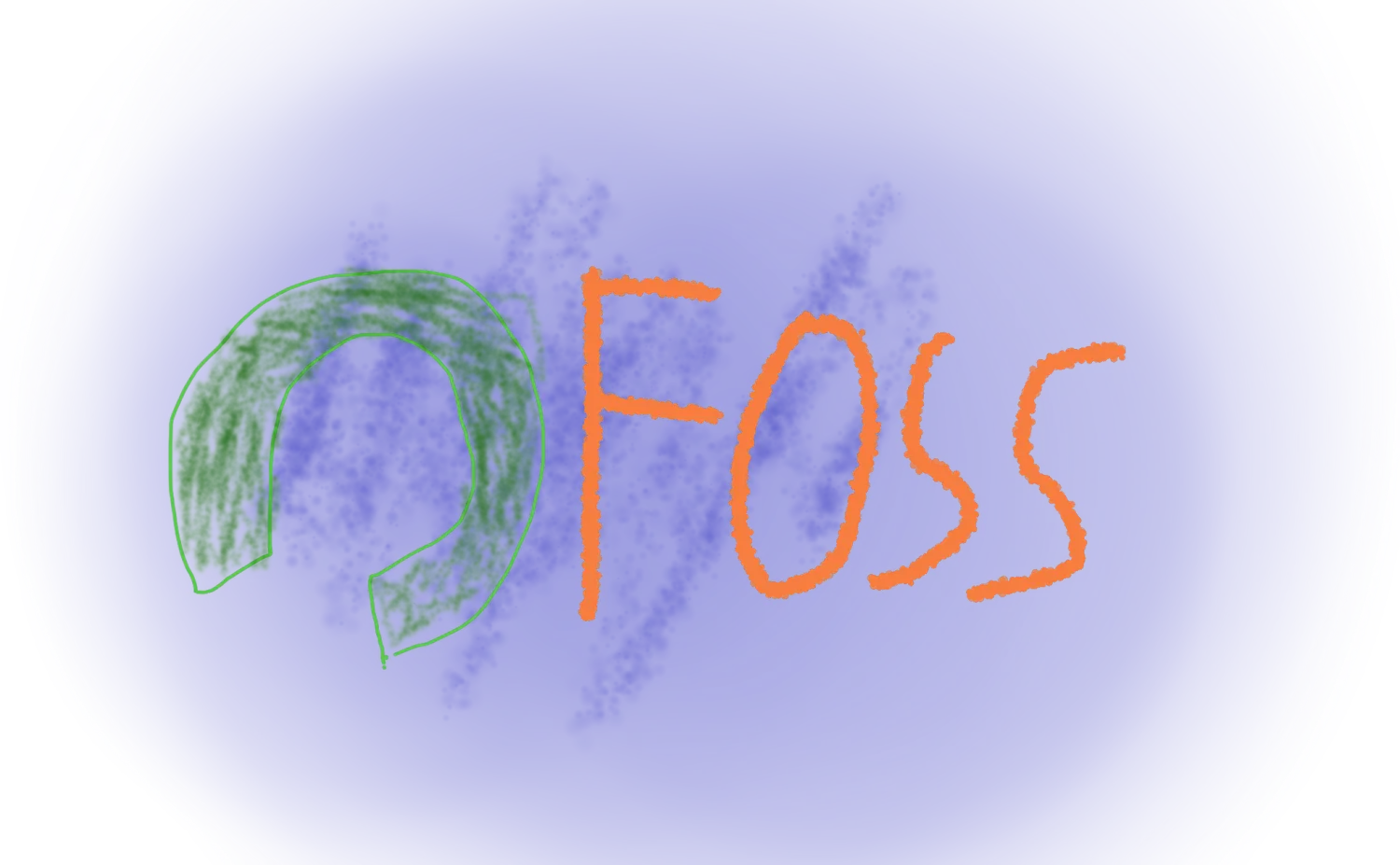1. What is FOSS?
FOSS is Free and Open Source Software, which means those software applications are both free to use and their source codes are also shared with the public. People can freely use, copy, study, or contribute to the projects.
This kind of software has a long history back to 20 century, Richard Stallman (founder of GNU project) has specified four fundamental freedom for a software to be a Free and Open Source
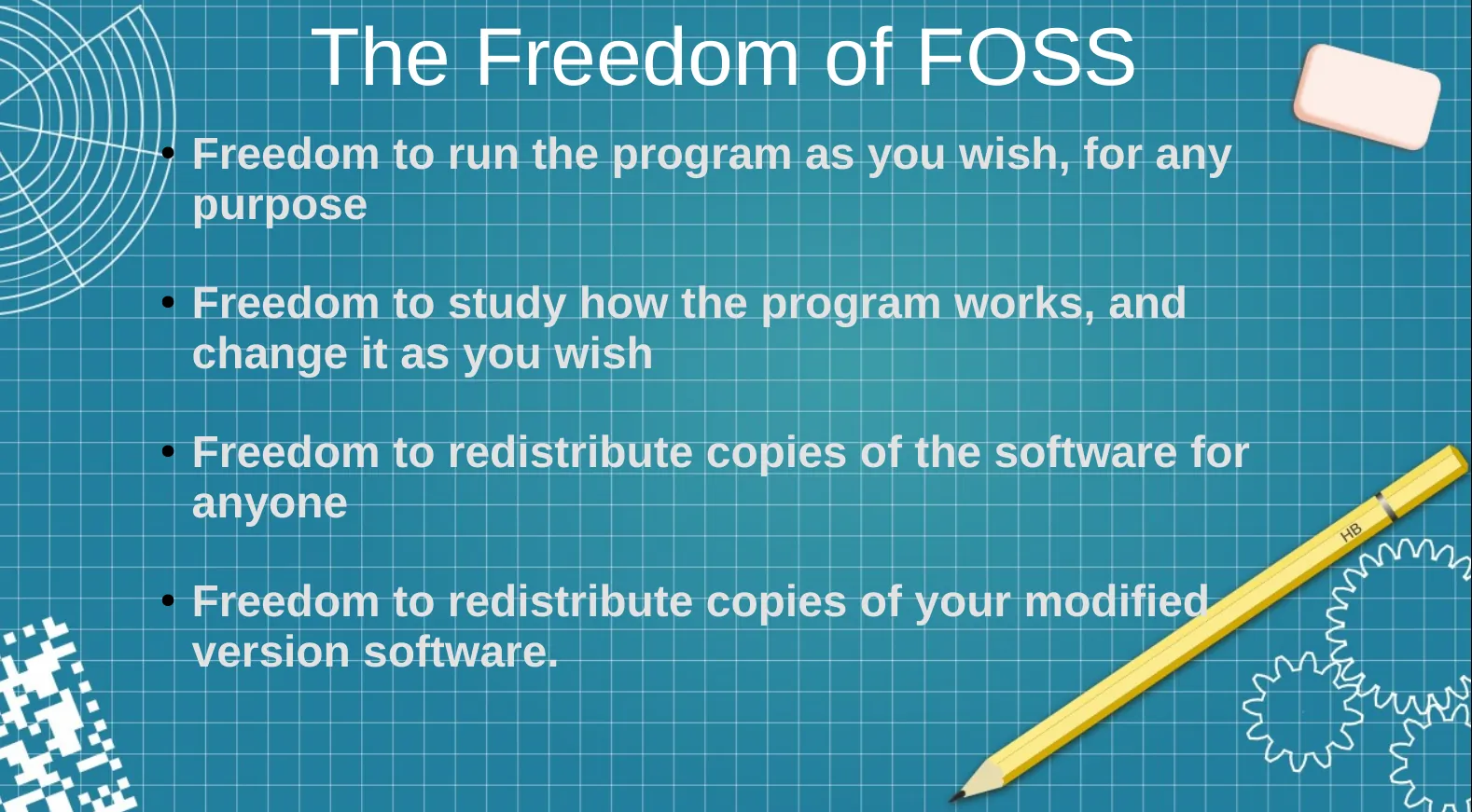
Anyway, you can learn more on google if you interested
2. Why you should consider using FOSS?
If software applications are food, then proprietary software (Windows, Office, Photoshop, …) would be fancy foods that you found in a restaurant. So using cracked software is like stealing and eating that food for free, I used to use a lot of cracked software before, and I thought that was cool. Open-source software apps, on the other hand, are more like homemade meals with recipes that are public for free, maybe it does not taste not as good as proprietary ones, but sometimes it gives me raw feelings, you know what I mean?
Anyway, that’s my motivation to move toward using FOSS, let’s check out some of my favorite free & open-source software that’s I use in my daily life.
3. List of free & open-source software that I appreciate for
Below is my list of software that I found useful and use on my daily basis, if you want to find an alternative to some particular software, you can easily check out on google or find it on itsFOSS
OpenSUSE Tumbleweed (as an alternative to Windows/macOS)
I was a distro hopper, have tried many distros before Debian, Manjaro, Arch, Fedora,… but finally, I’ve settled to this one for 2 years now. It haves the least issues compared to others, and I feel so comfy with it.
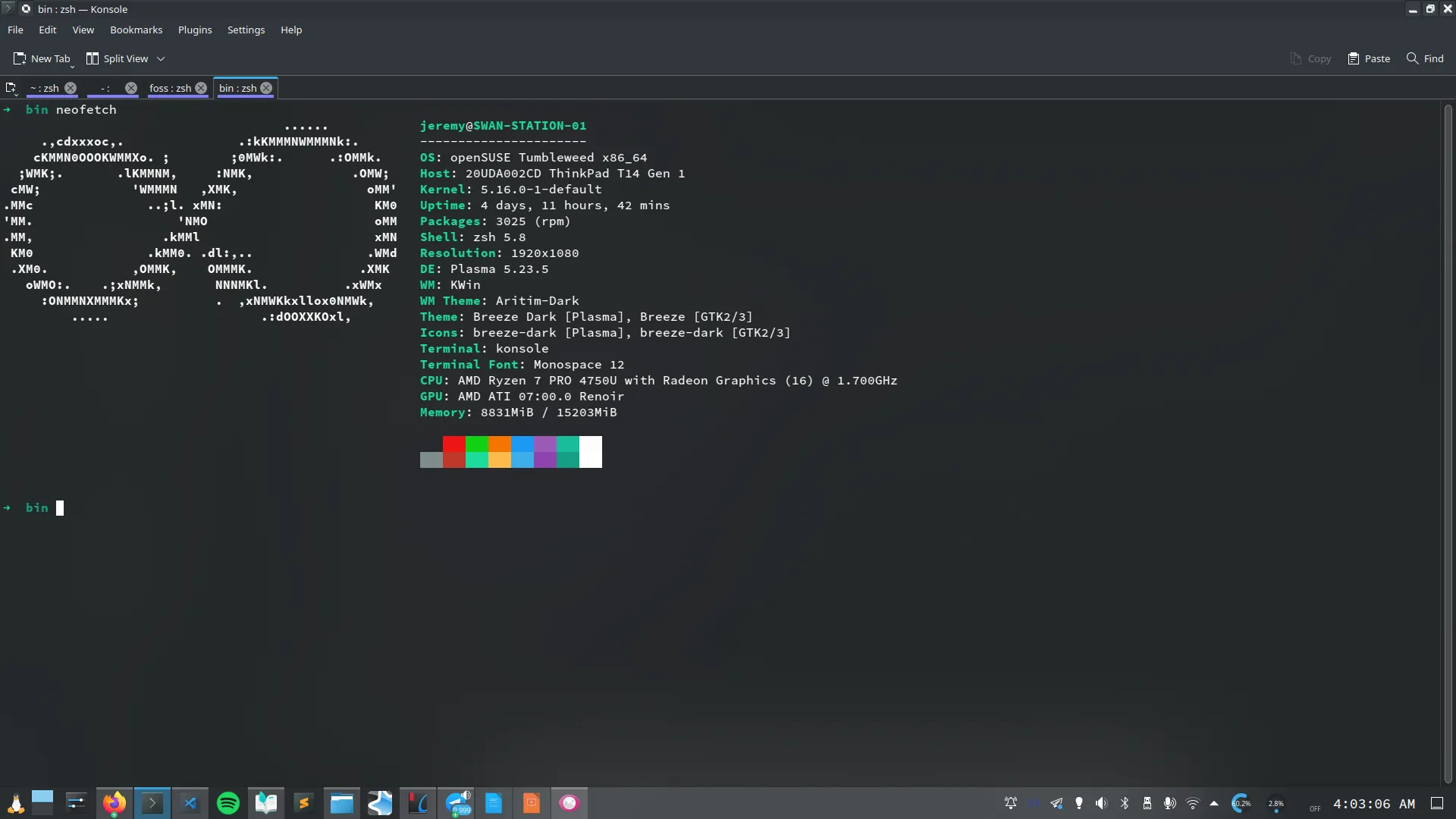
LibreOffice (as an alternative to Office)
I know, I know, if you ever tried LibreOffice and compared to software like Microsoft Words, Excel, Powerpoint. That looks like a joke, but for me on daily basic use, it’s more than enough.
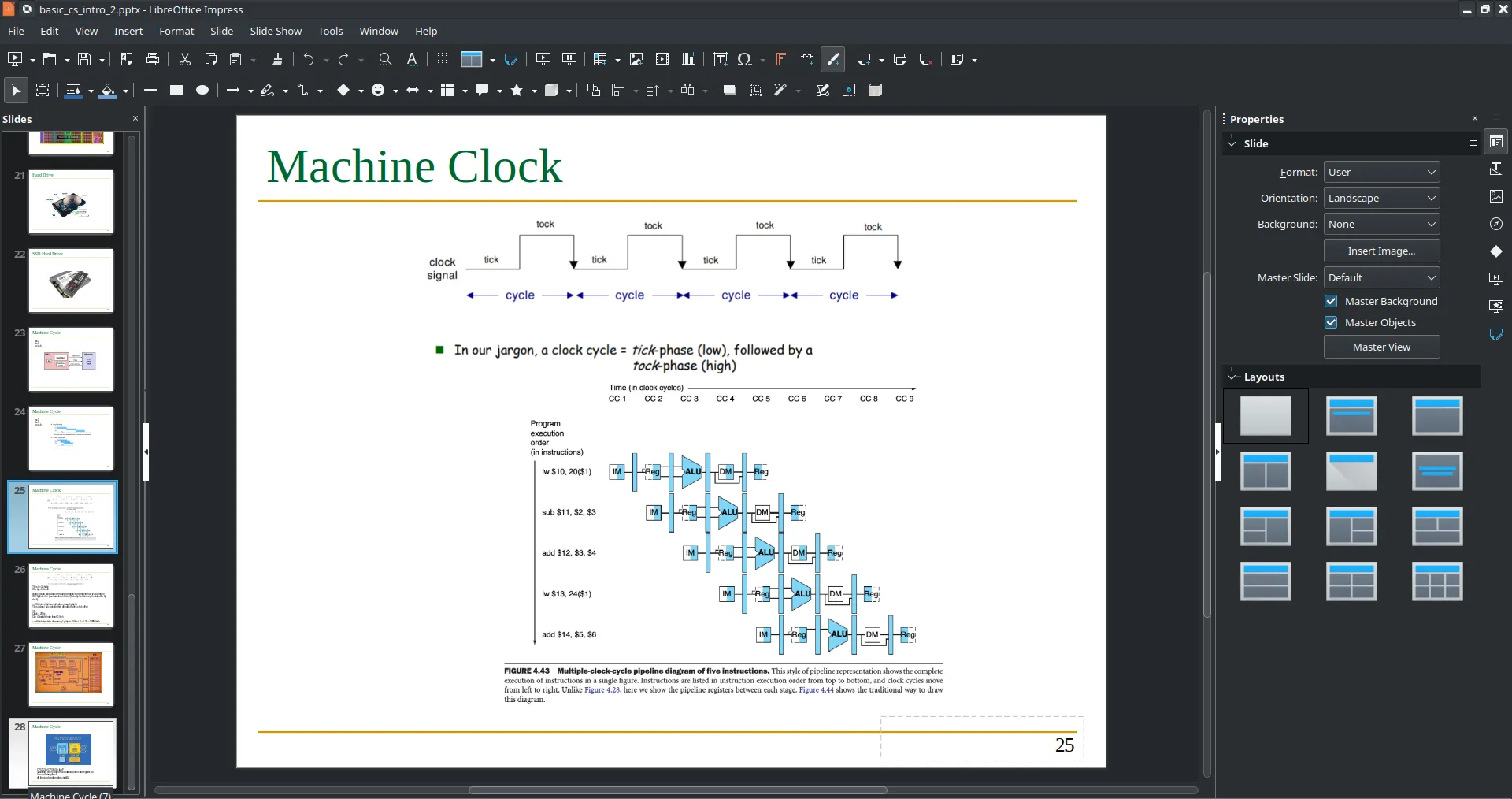
mpv Insane media player, it literally lets you configure everything by the config file, and there’s no GUI for that :))

Foliate greatest e-books reader
I had been seeking an app to read epub files for years, have tried many many apps, but finally, I have a crush on this one now. It just works.
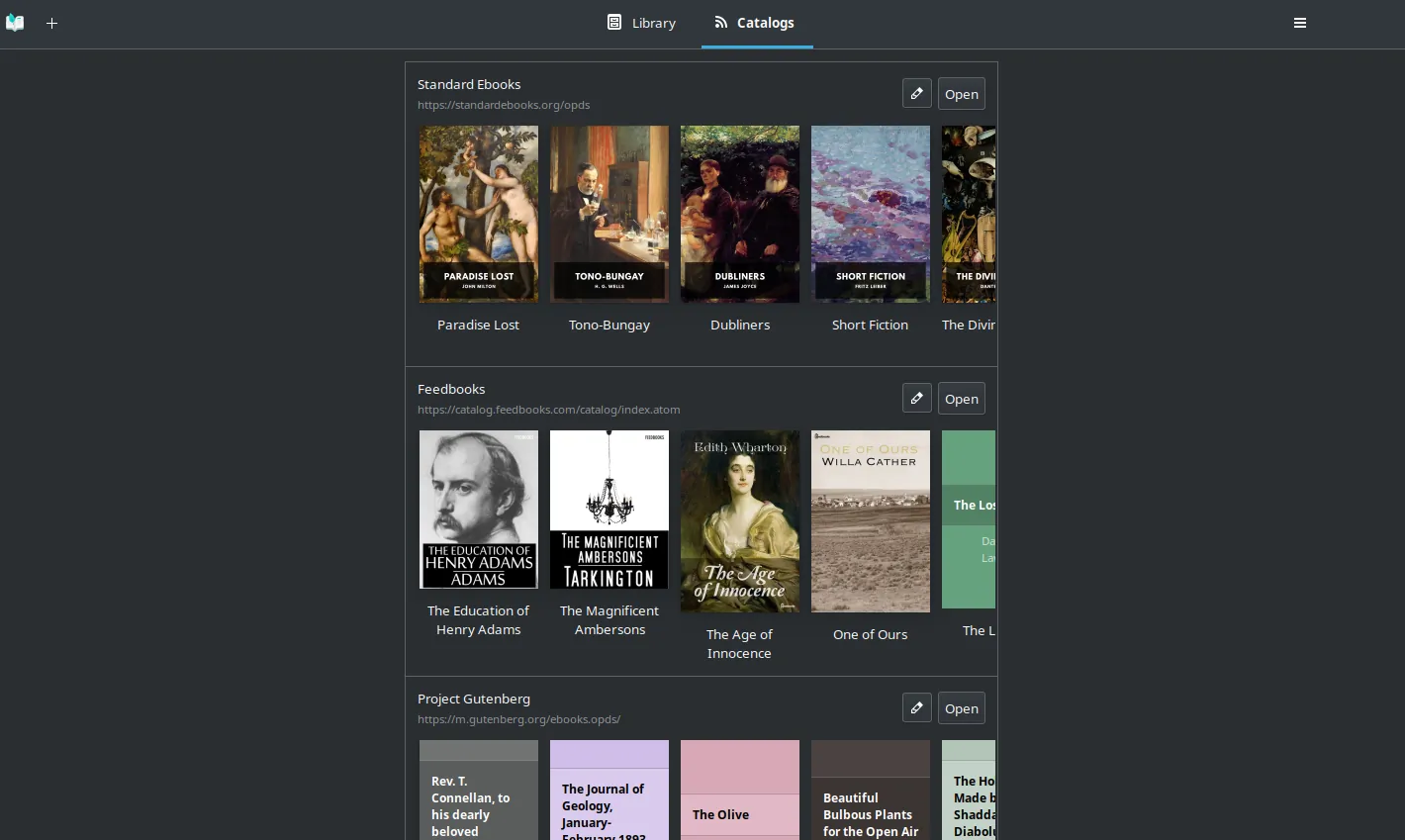
KeepassX for managing passwords, it’s pretty neat. But I’m considering moving to Bitwarden
Krita for sketching stuff, just like paint on Windows
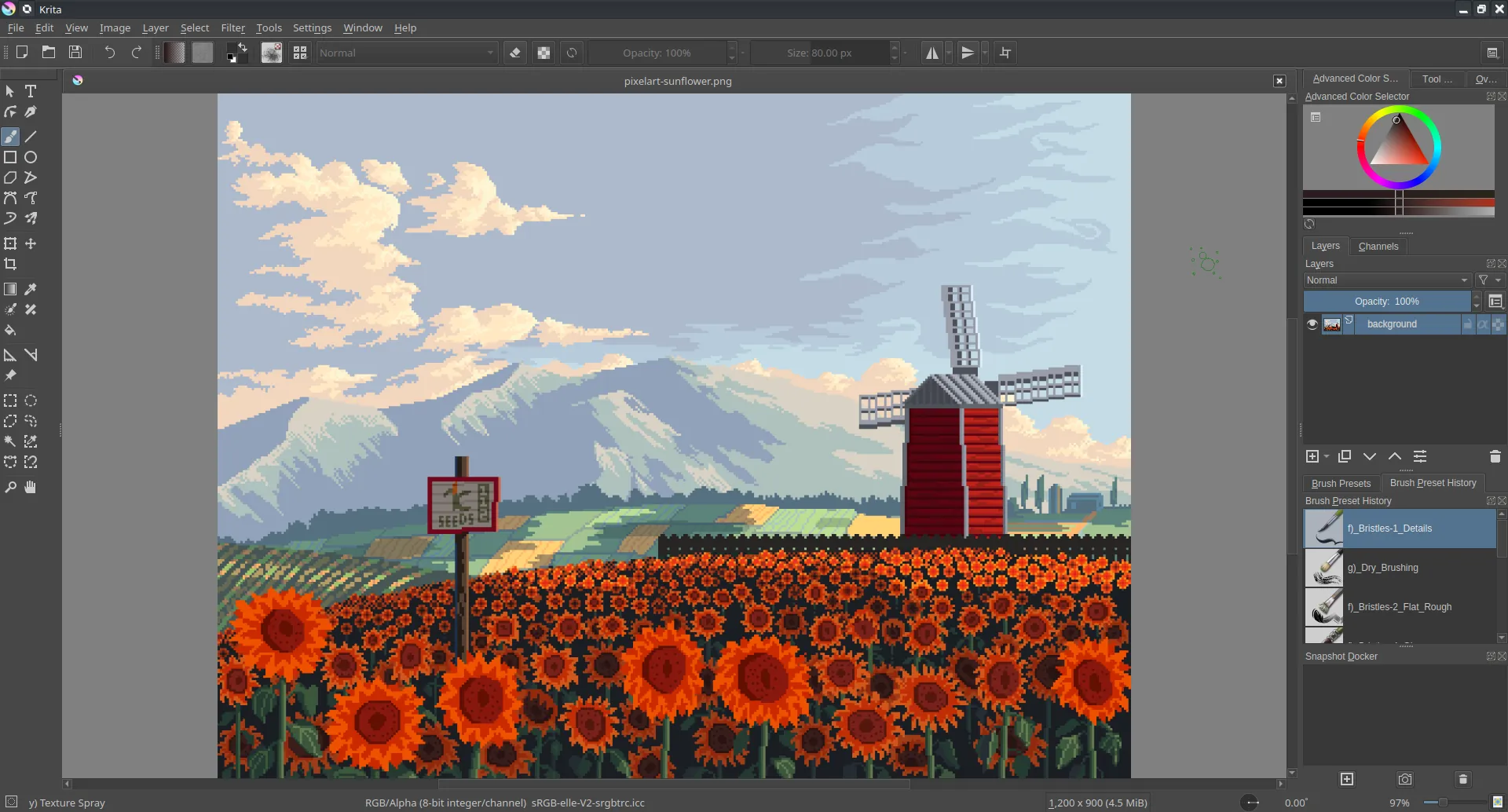
Visual Studio Code for coding, texting, reading file, …
qbittorrent yeah, for pirating stuff,
Okular the default PDF reader on KDE, I think it’s the most elegant PDF reader app on the Linux desktop.
Of course, everything has they cost,
feature/UI of FOSS maybe does not look great as commercial ones, but that’s the beauty of it
There are many many more apps out there …
I always wish I can contribute/more to the open-source community