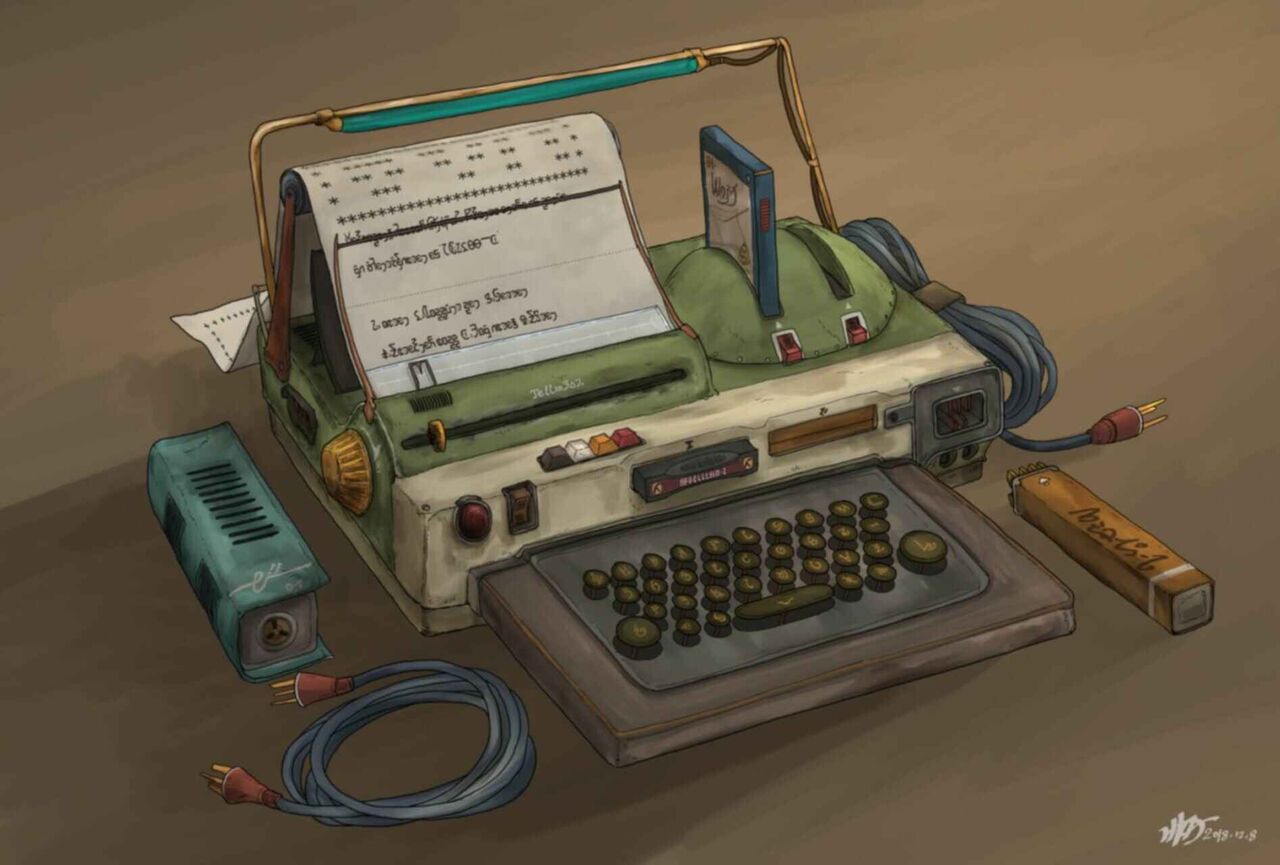I have been fantasized about building my own computer for quite a while. It’s not that I really have the demand to build one since my laptop (Thinkpad T14 gen 1) was still working very well and serving almost all my daily needs. But really, I spent a lot of my time doing computer-related stuff (both hardware & software), so it’s very plausible for me to do the next step: build a PC. I’d like to see what’s feel like to own a strong computer, be able to run whatever software or game that I want, or even coding high performance computing with CUDA. Yes, that’s basically the motivation. But in some way, it’s feel like I have betrayed the loyalty of my 4-year-old laptop :)
The process of building is pretty straightforward and there’re numerous of videos/tutorials out there. Basically there’s a list of components that you need to buy, your job is to select the best component based on your budget, demand, local availability, compatibility … This requires you to do some research, reading specification, review, vendor comparison, making trade-off … Originally, I just wanted to make a budget build ( < $1000 ~ 25M VND) since I don’t really have time to grind AAA video games or rendering 3D animation in Blender. But the more I dig into it, the more my budget bump up.
Anyway, here is my final build:
- CPU : AMD Ryzen 5 7600 / 3.8GHz Boost 5.1GHz / 6C12T / 38MB / AM5
- Mother board: ASUS TUF GAMING B650M-E WIFI DDR5
- Memory: Gskill Trident Z5 Neo RGB DDR5-6000 CL32 1.35V 32GB (2x16GB) EXPO
- GPU: ASUS TUF Gaming GeForce RTX 4070Ti SUPER 16GB GDDR6X OC
- SSD: NVMe Kioxia Exceria Plus G3 1TB Gen 4x4
- PSU: Super Flower Leadex III Gold 850W
- Cooler: Thermalright Phantom Spirit 120 SE ARGB
- Case: Montech Air 100 ARGB Black
- TIM: Honeywell PTM7950 (Total cost: 40M VND ~ $1600)
My decision behind above list
To make this final list, I’ve been through several steps. First, I’ve copied reference build from some one on the internet that have same target and budget like me as a starting point, then I researched and adjusted each component to suite myself. Here is my justification for above selections:
- CPU: I chose AMD because Intel pretty suck now. I have a history of using ‘Intel inside’ laptops (Win + Linux + Mac), all have same common behavior: Hot as fuck, and anyone know that, so richy buy Apple Mac Mx laptop, dude like me come to AMD for the rescue (I’ve been using T14 AMD for 4 years now, happy with it). I know that laptops CPU is not necessarily the same as PC CPU, but I don’t have positive feeling toward Intel now. Beside, as of 2024, Intel have some critical flaws on their gen 13 & 14 chip. AMD Ryzen 5 7600 is pretty budget part but have very good p/p and review, and by p/p I mean both price/performance and performance/power since it only cost 4.7M VND, above average benchmark, 65W TDP and using AM5 socket, which mean I can upgrade to higher part in the future without changing my motherboard (9800X3D?). It’s a solid choice.

(source: cpubenchhmark.net)
- Motherboard: I’m not giving much time for mobo selection since buying any budget AM5 compatible from popular vendor will works. I chose ASUS TUF GAMING B650M-E because I heard that the TUF series build quality is pretty good, this mobo has wifi module (which mandatory nowaday), ATX form factor (which not too big, not too small, just enough) and this TUF series has 5 years of warranty program (awesome). I bought this one for 3.7M VND ~ $150.
- RAM: Although DDR4 would work and cheap, but I wanted to use latest generation of DRAM with higher speed. I chose Gskill because they are high end branch on PC DRAM, 32GB of RAM because it’s a norm nowaday, DDR5-6000 CL32 is a sweet pot specification, it’s very fast, compatible with my CPU, plus EXPO profile is optimized for AMD CPU. Of course, it will cost me more for this selection, but I’m happy with it ~ 3.1M VND ~ $122.
-
GPU: I’ve spent like 70% time to make decision on this one. Not only that graphic card is the game changing thing when moving from laptop, but also it’s very costly. Originally, I thought that a RTX 3060 is enough for me, but 3060 is old gen card, it’s not worth buying a brand new one and I’m not comfortable buying an used card (I could get a card from crypto mining factory). So with a little more research, I’ve almost settle with RTX 4070 Super 12G VRAM (good p/p) then I start comparing it with RTX 4070Ti Super 16G VRAM and end up chose this one for more future-proof (higher VRAM and CUDA core, good for Machine Learning dev also).

Good performance (source:techspot )
![image/rtx4070tisu-temperature.png] Pretty good temperature review (source: techpowerup) Selecting a card manufacture is quite a story too, with the same NVIDIA RTX chip, top manufacture like MSI, Gigabyte, Asus have much higher price compared to Chinese built card (for 4070TiSu, it’s ~ $150 higher). After reading review and go back and forth between cards, I end up buying Asus TUF 4070 Ti Super OC for its build quality, thermal solution, warranty, good branding (also have 5 years of warranty). Around 22.5M VND ~ $880.
-
SSD: Selecting SSD is pretty easy. NVME Gen4-x4 will do for maximize speed, a 1TB SSD storage size is enough for me, I could easy buy more later if needed. Samsung SSD are good but they have a crazy ridiculous price, almost doubled compare to other brand with the same storage size. I end up bought
Kioxia Exceria Plus G3 1TB Gen 4x4for ~1.5M VND, Kioxia is from Toshiba, pretty happy with it. -
PSU: PSU usually being overlooked but I taken this into account very seriously since it’s will affect the stability and longevity of my whole system. There’s tier list of PSU for you to reference. I got a
Super Flower Leadex III Gold 850W, it’s high end tier A PSU, 850W is more than enough for my current build but maybe I could upgrade my system in the future. -
Cooler: Kids out there love to use liquid cooler with a lot of LED decoration, but I love air cooler. Air cooler is more than enough for my 65W CPU but it still can do good for higher TDP.
Thermalright Phantom Spirit 120 SEis a solid big cooler, I bought it for ~550K VND. -
Case: I chose a simple yet having good airflow case
Montech Air 100 ARGB Black -
TIM (Thermal Interface Material): Thermal pad is usually recommended over thermal paste because of is ease of usage and effectiveness. I bought a
Honeywell PTM7950pad, pretty cheap yet very good in thermal conductivity. My CPU never goes over 55°C for normal usage or 75°C for high workload use. -
Monitor: I currently stay with my Dell U2520d because I’m out of budget, it’s a bottle neck now since it cannot leverage all of my GPU resources. Hopefully I’m able to afford a OLED monitor soon :D
Collect components
You could easily buy all of components from a local computer hardware store, they will assemble for you. But you can save a bit more by hunting for deals from e-commerce platform and then assemble yourself. I bought all above components from Shopee and end up saving about ~5M VND ~ $200 compared to local hardware store. hehe

Let’s go put it all together
Assemble a computer is pretty easy and enjoying, I recommend follow Youtube tutorial if it’s your first time to avoid some common mistakes.
Full components I bought off Shopee:

Me assemble mobo:

Put them into the case:

Light them up:
Enjoying
With the new system, now I can run whatever program I want, 4 windows of VScode, WSL2, 100 tab of chrome, Intellij, gamming whatever… and my GPU never goes upper 75°C

Mistakes
Some of my mistakes that I have made:
- Buying that ASUS TUF motherboard. The board worked, but they use Mediatek wireless chipset, which mean they don’t have Linux driver, which mean I can’t use Linux on my system. Mediatek is widely known for their poor Linux support. Of course, I have option to use external but there’s no space for the Gen4-x1 slots when the GPU card attached to the x16 slot, whoever design this layout must be genius???

- Another mistake is the GPU PCIe Gen 5 PSU cable. In the first week after the build, my system sometimes experienced ‘Screen goes Black and Fans go 100%’ issue. Initially, I thought maybe there’s something wrong with the PSU, but after multiple experiments, it all solved when I tighten-up the GPU cable
- Case ARGB: I thought it’s was cool to have RGB LED blink blink in my case, all cases people show up out there have RGB. But it’s only cool for the first week before it starts annoying. Now I completely turn them off.
~ Happy building